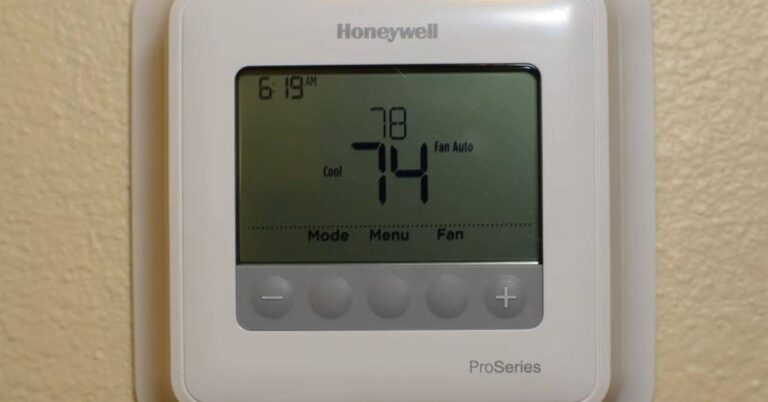How to Remove White Spots on Laptop Screen
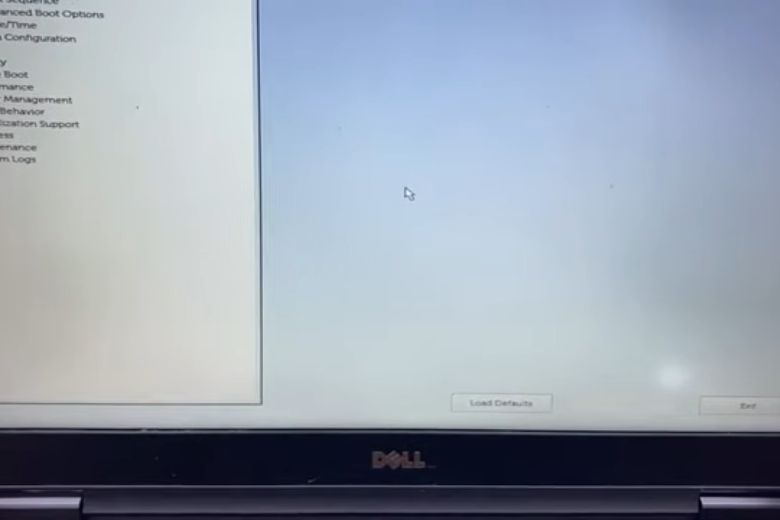
As laptop users, laptop screens are essential for work, entertainment, and communication. We rely heavily on our screens to provide us with a clear and vibrant visual experience. Accordingly, when you encounter white spots on your laptop screen, it will affect your overall experience.
However, white spots on laptop screens refer to areas where the pixels are bright white. It stands out from the surrounding pixels. These spots can vary in size and location and can be seen more easily on dark or colorful backgrounds.
If you’re facing this issue, fear not!
Since today we will explore various techniques and effective methods of how to remove white spots on laptop screen.
Let’s start.
Causes of White Spots on Laptop Screens
- Dead Pixels: Dead pixels are defective pixels that fail to function correctly. It often causes the white spots on the screen.
- Pressure Damage: Applying excessive pressure or impact to the screen can cause damage to the LCD panel. As a result, it leads to the formation of white spots.
- Water or Liquid Exposure: Spilling water or other liquids onto the laptop screen can seep into the display. Therebefore cause white spots due to the damage to the internal components.
- LCD Panel Issues: Problems with the laptop’s LCD panel, such as a faulty connection or damaged circuitry, can cause white spots to appear.
Impact of White Spots on Laptop Screens
White spots can significantly impact the visual quality of your laptop screen. It hinders your ability to view content accurately and enjoy a seamless user experience. They can be distracting, especially when working with graphics, watching videos, or playing games.
How to Remove White Spots on Laptop Screens
Now that you have a better understanding of why white spots occur. Now let’s move on to the actionable steps to remove them.
Method 1: Pixel Fixing Software
One of the most accessible and convenient methods to deal with dead pixels is pixel-fixing software. These applications function by rapidly cycling through various colors. This process stimulates stuck or dead pixels, encouraging them to regain proper functionality.
Download a reputable pixel-fixing software. Next, follow the instructions provided, and let the software do its magic.
Method 2: Pressure Spot Massage
If the white spots on your laptop screen result from pressure marks, you can try a gentle massage technique to alleviate the issue. Begin by turning off your laptop and applying light pressure directly on the white spots with your fingertips.
Gradually increase the pressure while using circular motions. Be careful not to apply too much force, as it may further damage the screen. Repeat this process several times, and in many cases, you will notice a visible reduction in the appearance of white spots.
Method 3: Cleaning the Screen
They have settled on the laptop screen. Cleaning the screen regularly can eliminate these spots and improve overall display quality. To clean your laptop screen effectively, follow these steps:
- Turn off your laptop and unplug it from any power source.
- Gently wipe the screen with a microfiber cloth to remove any loose particles.
- Dampen a clean cloth with a small amount of distilled water or a screen-cleaning solution specifically designed for laptops.
- Wipe the screen using gentle, circular motions, ensuring not to apply excessive pressure.
- Dry the screen with a dry, lint-free cloth.
Method 4: Professional Repair
If the above methods fail to remove the white spots on your laptop screen. It may be necessary to seek professional repair services. Certified technicians can assess the issue and determine whether the screen needs to be replaced or repaired.
It’s advisable to contact the laptop manufacturer’s authorized service center. However, you can also get a trusted repair specialist to ensure a reliable and high-quality repair process.
Besides, if your laptop is still under warranty, you can contact the manufacturer or your buying place.
How to Prevent White Spots
Prevention is always better than cure. To minimize the occurrence of white spots on your laptop screen, consider the following preventive measures:
- Handle with Care: Avoid putting excessive pressure on the screen. Be mindful of any heavy objects that could potentially damage it.
- Regular Cleaning: Develop a habit of regularly cleaning your laptop screen. Use the proper cleaning techniques mentioned earlier. It will help prevent dust and dirt accumulation.
- Proper Storage: When not in use, store your laptop in a protective case or sleeve to shield it from potential damage.
- Avoid extreme temperatures: Exposing your laptop to extreme heat or cold can adversely affect the screen. Store and use your laptop in a suitable environment.
Frequently Asked Questions
Is it safe to use chemicals for cleaning?
Answer: It is generally safe to use screen cleaning solutions or distilled water for cleaning laptop screens. However, using them sparingly and following the manufacturer’s guidelines is essential. Avoid using harsh chemicals or abrasive materials that can damage the screen.
What software can be used to fix white spots?
Answer: Software solutions such as JScreenFix and UDPixel are widely used to fix white spots caused by stuck pixels. These programs stimulate the pixels, encouraging them to return to normal functioning.
Will adjusting display settings help remove white spots?
Answer: In some cases, adjusting the brightness, contrast, or gamma settings can help remove white spots on a laptop screen. Experimenting with different configurations may improve visibility and reduce the appearance of white spots.
Can white spots disappear naturally?
Answer: In certain instances, white spots may disappear naturally over time. It can occur if the issue is related to temporary factors such as dust particles or minor pressure damage. However, for persistent white spots, it is recommended to use the methods mentioned in this guide for a more reliable resolution.
Is it safe to clean my laptop screen with regular household cleaning products?
Answer: It is advisable to use screen-specific cleaning solutions or mild cleaning agents formulated explicitly for electronic displays. Regular household cleaning products may contain chemicals that could harm the screen.
Are white spots covered under the laptop’s warranty?
Answer: Warranty coverage varies depending on the manufacturer and the specific terms and conditions. Check your laptop’s warranty.
Can I prevent white spots by using a screen protector?
Answer: While a screen protector can provide additional protection against scratches, it may not necessarily prevent white spots caused by pressure damage or liquid exposure. Proper handling and care are crucial.
How often should I clean my laptop screen?
Answer: It is recommended to clean your laptop screen once a week or whenever you notice smudges, fingerprints, or dust accumulation. Regular cleaning will help maintain a clear and spot-free display.
Final Words
White spots on laptop screens are bothersome, but they are not insurmountable. Hopefully, now you acknowledge how to remove white spots on laptop screen efficiently. Furthermore, implementing preventive measures will help maintain a spot-free display and prolong the lifespan of your laptop screen.